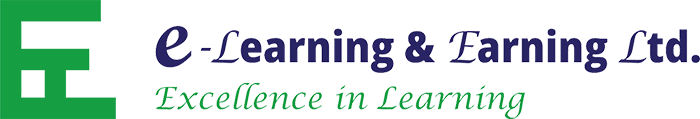CRM Software
CRM Software System Overview
A Customer Relationship Management (CRM) software system is a tool designed to help businesses manage their interactions with current and potential customers. CRM systems aim to improve business relationships, streamline processes, and enhance profitability. Below is a comprehensive guide to CRM software systems, covering their key features, benefits, types, and implementation considerations.
Key Features of CRM Software
- Contact Management:
- Store and organize customer information.
- Track communication history and interactions.
- Sales Management:
- Manage sales pipelines and opportunities.
- Automate sales processes and track performance.
- Marketing Automation:
- Create and manage marketing campaigns.
- Track campaign performance and customer engagement.
- Customer Service Management:
- Manage customer support tickets.
- Provide self-service options and knowledge bases.
- Analytics and Reporting:
- Generate reports on sales, marketing, and customer service metrics.
- Use data to make informed business decisions.
- Integration Capabilities:
- Integrate with other business systems (e.g., email, ERP, social media).
- Provide APIs for custom integrations.
- Mobile Access:
- Access CRM features from mobile devices.
- Stay connected on the go.
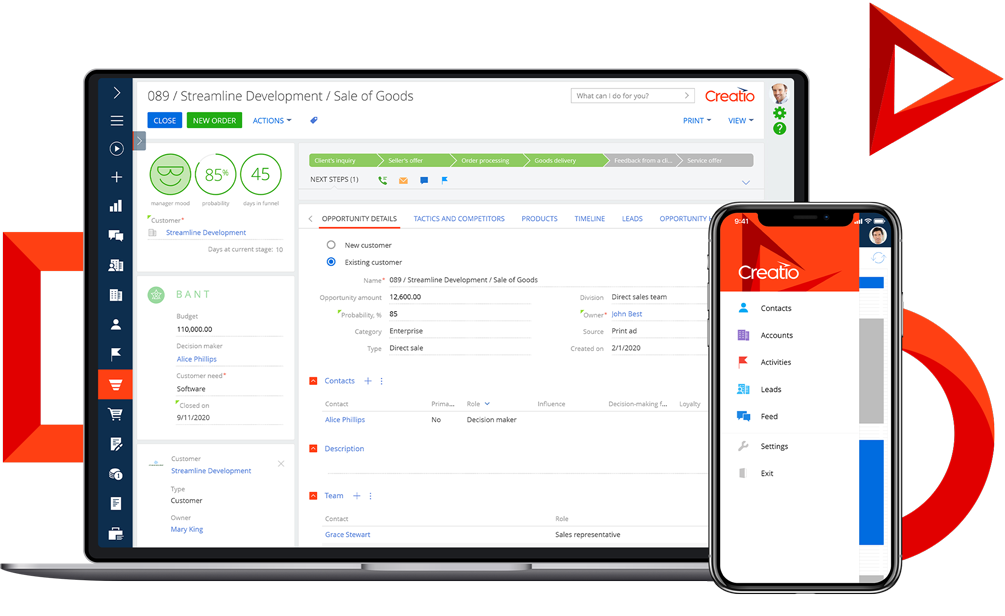
Benefits of CRM Software
- Improved Customer Relationships:
- Personalize interactions and provide better service.
- Enhance customer satisfaction and loyalty.
- Better Sales Performance:
- Track sales activities and performance.
- Identify and focus on high-value opportunities.
- Data-Driven Decisions:
- Gain insights from analytics and reports.
- Make strategic decisions based on accurate data.
Types of CRM Software
- Operational CRM:
- Focuses on automating customer-facing processes.
- Includes sales, marketing, and service automation.
- Analytical CRM:
- Analyzes customer data to provide insights.
- Helps in strategic decision-making and business forecasting.
- Collaborative CRM:
- Facilitates communication and collaboration among teams.
- Enhances information sharing with customers and partners.
Implementation Considerations
- Choose the Right CRM:
- Evaluate different CRM options based on features, scalability, and cost.
- Consider cloud-based vs. on-premises solutions.
- Data Migration:
- Plan for migrating existing customer data to the new CRM system.
- Ensure data accuracy and integrity during migration.
- Customization and Integration:
- Customize the CRM to fit specific business needs.
- Integrate with existing systems and tools.
- User Training and Adoption:
- Provide comprehensive training for users.
- Encourage user adoption through ongoing support and incentives.
- Continuous Improvement:
- Regularly review CRM performance and usage.
- Update and optimize the system based on feedback and changing needs.
Popular CRM Software Solutions
- Salesforce:
- Comprehensive CRM platform with extensive features.
- Highly customizable and scalable.
- HubSpot CRM:
- User-friendly CRM with free and paid options.
- Strong marketing automation capabilities.
- Zoho CRM:
- Affordable CRM solution with a wide range of features.
- Suitable for small to medium-sized businesses.
- Microsoft Dynamics 365:
- Integrates well with other Microsoft products.
- Offers both CRM and ERP functionalities.
- Pipedrive:
- Sales-focused CRM with intuitive pipeline management.
- Easy to use and affordable.
A CRM software system is a vital tool for managing customer relationships and driving business success. By understanding the key features, benefits, and types of CRM systems, businesses can choose the right solution to meet their needs and achieve their strategic objectives. Proper implementation, customization, and ongoing management are crucial to maximizing the value of a CRM system.
 বিনামূল্যে ভর্তি
বিনামূল্যে ভর্তি