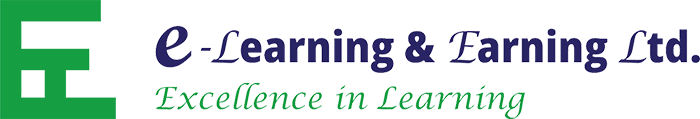Learning Management System (LMS) Software
Learning Management System (LMS) Software Overview
A Learning Management System (LMS) is a software application designed to deliver, track, and manage training and education. LMS software helps organizations streamline their training processes, enhance learning experiences, and monitor the progress of learners. This guide provides an in-depth overview of LMS software, covering key features, benefits, types, development phases, technology stack, and implementation considerations.
Key Features of LMS Software
- Course Management:
- Create and organize courses and learning materials.
- Manage course content, assignments, and assessments.
- User Management:
- Enroll learners and instructors.
- Track user progress and performance.
- Content Delivery:
- Support various content formats (videos, PDFs, quizzes).
- Provide multimedia content and interactive learning tools.
- Assessment and Evaluation:
- Create quizzes, tests, and assignments.
- Automate grading and provide feedback.
- Reporting and Analytics:
- Generate reports on learner progress and course effectiveness.
- Use analytics to identify trends and areas for improvement.
- Communication Tools:
- Facilitate communication through forums, chats, and emails.
- Support collaborative learning and group activities.
- Mobile Access:
- Access courses and materials from mobile devices.
- Support learning on the go.
- Integration Capabilities:
- Integrate with other systems (e.g., HR software, content libraries).
- Provide APIs for custom integrations.

Benefits of LMS Software
- Improved Learning Experience:
- Personalize learning paths and materials.
- Enhance engagement through interactive content.
- Increased Accessibility:
- Provide learning opportunities anytime, anywhere.
- Support diverse learning needs and preferences.
- Cost Efficiency:
- Reduce costs associated with traditional training methods.
- Optimize resource allocation and usage.
- Streamlined Administration:
- Automate administrative tasks such as enrollment and grading.
- Simplify course and user management.
- Enhanced Reporting and Insights:
- Gain insights into learner performance and course effectiveness.
- Use data to improve training programs and outcomes.
- Compliance and Certification:
- Ensure compliance with industry regulations and standards.
- Manage certifications and continuing education requirements.
Types of LMS Software
- Cloud-based LMS:
- Hosted on remote servers and accessed via the internet.
- Offers scalability and reduced IT overhead.
- On-premises LMS:
- Installed and hosted on the organization’s own servers.
- Provides greater control over data and customization.
- Open-source LMS:
- Freely available and customizable LMS software.
- Allows extensive customization and flexibility.
- Commercial LMS:
- Proprietary LMS offered by vendors.
- Typically includes comprehensive support and advanced features.
LMS Development Phases
- Planning and Analysis:
- Define objectives and requirements.
- Conduct feasibility studies and market research.
- Develop a detailed project plan and timeline.
- System Design:
- Design the system architecture and database schema.
- Create detailed specifications for features and functionalities.
- Develop UI/UX design prototypes.
- Development:
- Write code for different modules and features.
- Develop integrations with existing systems.
- Conduct unit testing and code reviews.
- Testing:
- Perform system testing to identify and fix bugs.
- Conduct user acceptance testing (UAT) with end-users.
- Validate system performance and scalability.
- Deployment:
- Prepare the production environment.
- Migrate data from legacy systems.
- Deploy the LMS and conduct final testing.
- Training and Support:
- Provide training sessions for users and administrators.
- Offer ongoing support and maintenance.
- Gather feedback for future improvements.
Technology Stack for LMS Development
- Front-end Technologies:
- HTML, CSS, JavaScript (Angular, React, Vue.js)
- Mobile frameworks (Flutter, React Native)
- Back-end Technologies:
- Programming languages (Java, C#, Python, Ruby)
- Frameworks (Spring, .NET, Django, Ruby on Rails)
- Database Management Systems:
- Relational databases (MySQL, PostgreSQL, Oracle, SQL Server)
- NoSQL databases (MongoDB, Cassandra)
- Middleware and Integration:
- API management tools (Postman, Swagger)
- Message brokers (RabbitMQ, Apache Kafka)
- Cloud Services:
- Cloud platforms (AWS, Azure, Google Cloud)
- Containerization (Docker, Kubernetes)
- DevOps Tools:
- Version control (Git, GitHub, GitLab)
- CI/CD pipelines (Jenkins, Travis CI, CircleCI)
Implementation Considerations
- Requirement Gathering:
- Engage stakeholders to understand their needs.
- Document and prioritize requirements.
- Customization vs. Standardization:
- Balance the need for custom features with the benefits of standardization.
- Avoid excessive customization to maintain system integrity.
- Data Migration:
- Plan and execute data migration carefully.
- Ensure data quality and completeness.
- Change Management:
- Prepare the organization for the new system.
- Communicate changes and manage resistance.
- Training and User Adoption:
- Invest in comprehensive training programs.
- Encourage user adoption through continuous support.
- Post-implementation Support:
- Provide ongoing maintenance and updates.
- Monitor system performance and address issues promptly.
Gathering Feedback for Future Improvements
- Surveys and Questionnaires:
- Conduct regular surveys to gather feedback from users.
- Ask specific questions about usability, functionality, and overall satisfaction.
- User Interviews:
- Conduct in-depth interviews with a representative sample of users.
- Gain detailed insights into their experiences and challenges.
- Usage Analytics:
- Analyze user behavior and engagement metrics.
- Identify patterns and areas for improvement.
- Feedback Forums:
- Create forums or discussion boards for users to share their thoughts.
- Monitor and respond to feedback regularly.
- Support Tickets and Logs:
- Review support tickets and issue logs to identify common problems.
- Use this data to prioritize improvements and updates.
- Beta Testing:
- Involve users in beta testing new features and updates.
- Gather feedback and make necessary adjustments before full release.
- Continuous Improvement Cycles:
- Implement a continuous improvement process.
- Regularly update the LMS based on user feedback and emerging needs.
ERP development is a complex but rewarding process that can significantly enhance an organization’s efficiency and effectiveness. By understanding the key features, benefits, development phases, technology stack, and implementation considerations, businesses can successfully design, develop, and deploy ERP systems that meet their unique needs and drive long-term success.
 বিনামূল্যে ভর্তি
বিনামূল্যে ভর্তি